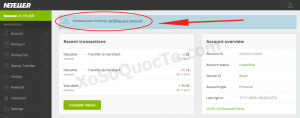To buy goods or services on a famous e-commerce website like Amazon, Ebay or TheLotter you need to choose a payment methods such as international payment cards (Visa Debit, MasterCard card) or e-wallet (Neteller, Skrill, Paypal). Sometimes international payment card cannot perform the transaction, so you have to prepare for yourself an e-wallet. In this article, we will show you how to register a Neteller account for an instant access to your money.
NETELLER is a payment service, which provides businesses and individuals with a fast, simple and secure way to transfer money online.
The NETELLER service is operated by Paysafe Financial Services Limited™, an online payment company founded in 1999. The company is listed on the London Stock Exchange and has a market value of around 1,8 billion pounds (July, 2016)
As one of the world’s largest independent money transfer businesses, Neteller processes billions of dollars’ worth of transactions each year. Its services span more than 200 countries in the world.
How to sign up for a Neteller e-wallet ?
Step 1: Go to the official Neteller page by clicking here or using the button like below:
Sign Up for a Neteller e-wallet
Step 2: Enter correctly your information to the form like below:

Note: Your password must be at least 8 characters long and contains at least 1 number and 1 uppercase letter. For example: InternationalLottery8
To continue, press “Open account” button.
Step 3: Finish registering with a message “Welcome to Neteller”.

Note:
- Your Neteller secure ID is a very important information that you need to record in a safe place for future reference. (23456 is just an example)
- You must not share your Neteller secure ID for anyone to protect your money from being stolen.
You also get a confirmation email like this:
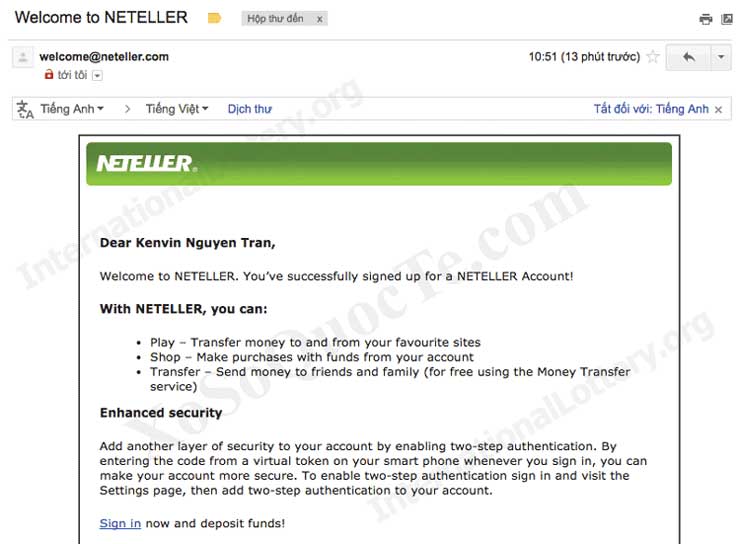
Right now, you can access your Neteller account by pressing Sign in in the confirmation email or on Neteller website.
Step 4: Sign in your Neteller account using the email and password that you use to register in step 2:

Your account will look something like this:

You can verify your account whenever you want by submitting photo identification and proof of address. View How to verify your Neteller account for a step-by-step guide.
Step 5: Add money to your account. Click on the button Money In or item “Money In” on the top left side of your Neteller account, you will see many deposit options like below:

Here you can select your deposit methods, which are all safe with Neteller.
You can use international payment card like Visa Debit or Visa Card (don’t use MasterCard) to transfer money to your Neteller account. Visa debit or Visa Card can be registered at many banks in your country.
For example, we choose Visa Debit and enter the card information as follow:
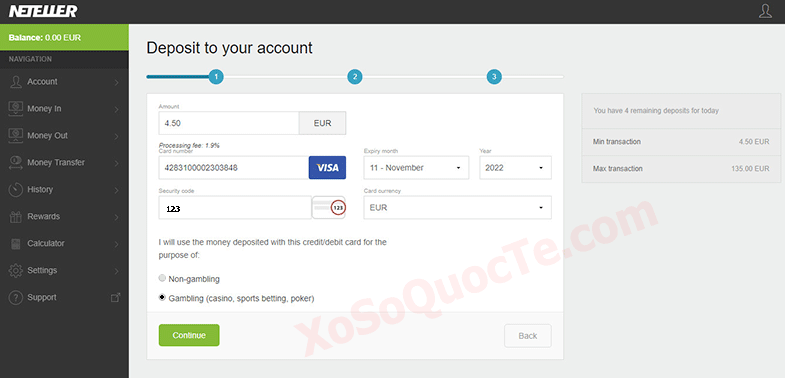
*Note: Please choose “Gambling” option if you want to use Neteller to buy International Lottery tickets.
After filling in all the information, click Continue and the following screen will appear to check your details:

If all the information is correct, press Continue to finish the process.

When you see a message like this, then you have succeed in adding money to your account. Now the rest thing is to wait for about 15 minutes and then start to enjoy shopping safely via the Internet with your Neteller e-wallet.
Next: A Step-by-Step Guide To Quickly Verify Your Neteller Account
Do you know ?
You can just stay at home and buy world top lottery tickets (like PowerBall, MegaMillion, EuroMillions, Australia Saturday lotto,..) online easily and quickly from top lotto messenger services. Go to How to buy international lottery tickets for more information.